What is AmazonSmile?
AmazonSmile is an easy way for you to reshape the landscape of education around the world while you shop for your favorite products on Amazon. After you choose PoP as your desired organization, the AmazonSmile Foundation will donate 0.5% of every eligible purchase to our cause at no cost to you. Signing up with Amazon Smile is as easy as 1, 2, 3!
AmazonSmile via
Mobile App
Download/Update the Amazon App
- Go to the app store
- Search the “Amazon Shopping” app
- Then choose to download the app
Step one complete!
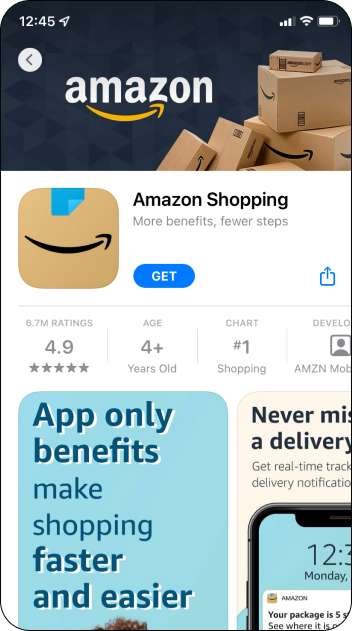
Open Your Settings and Tap on “AmazonSmile”
- Start by tapping on the “≡” icon — it’s in the top left corner on Android and the bottom right on iPhone.
- Scroll down and select “Settings”
- Find and tap on “AmazonSmile”
You’re almost there!
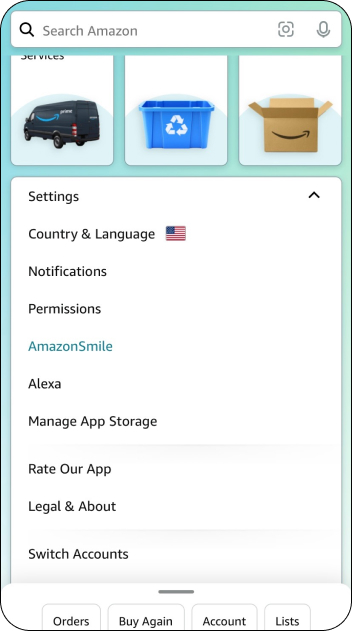
Follow the Instructions to Turn On AmazonSmile
- Tap the “Get Started” icon
- Choose “Next”
Then tap “Turn on AmazonSmile” - Choose Pencils of Promise from the list of charities
You’re all set — we told you it would be easy!
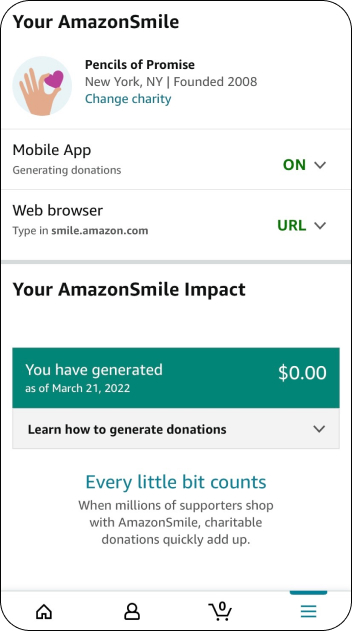
Success!
Yay! ¡Toma! ເຢ້! You’re now ready to donate to PoP with AmazonSmile on your mobile devices!
If you want to ensure that Pencils of Promise is your selected charity, you can open the “AmazonSmile” option in your settings again. If we don’t show up as your preferred charity, you can follow the “Change Charity” instructions.
AmazonSmile via
Desktop
Near the top of the page, you’ll find the yellow “Get Started” button — give it a click.
TIP: Bookmark smile.amazon.com so you remember to come back and your purchases is counted.
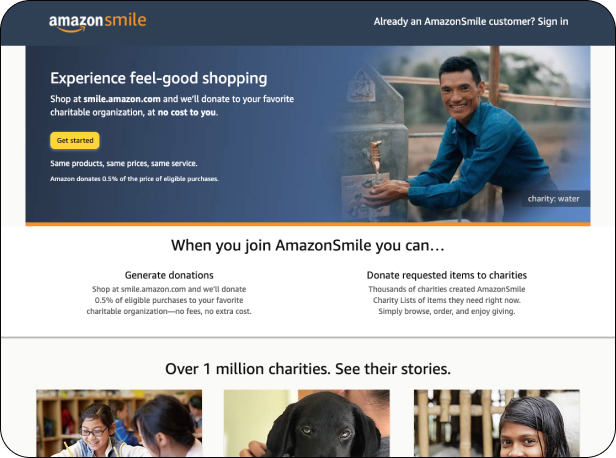
After clicking the “Get Started” button, it will bring you to the AmazonSmile login page. There, you can sign in using your regular Amazon username and password.
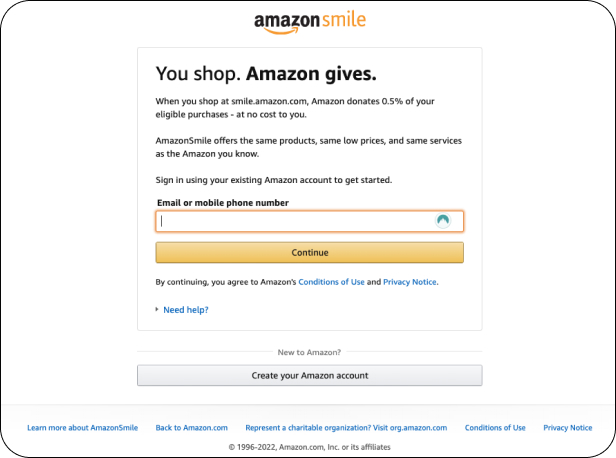
Type “Pencils of Promise” into the search bar, and we’ll show up on the list, choose the select button, and you’re all set!
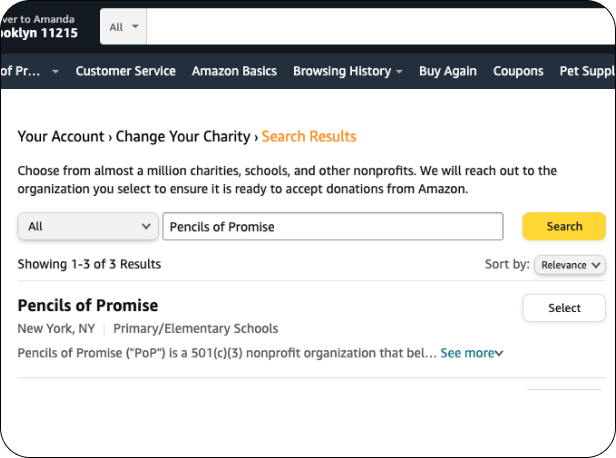
Success!
Yay! ¡Toma! ເຢ້! You’re now ready to donate to PoP with AmazonSmile!
If you already have an AmazonSmile account and want to make the switch to Pencils of Promise — or you want to make sure we’re still your charity — you can select the “Supporting” tab on the website’s menu bar to find out.